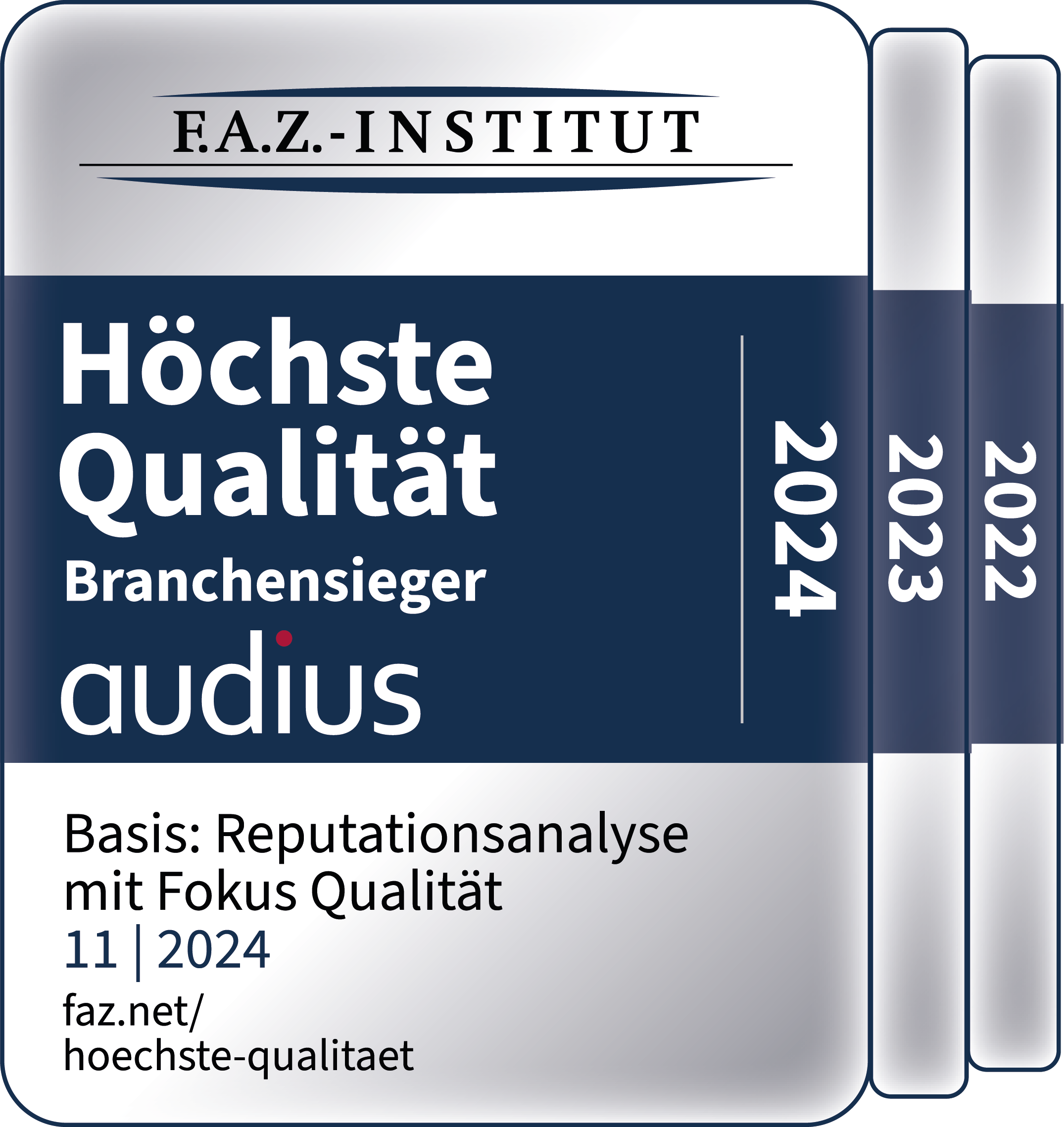SAP equipment and system testing
Expand your SAP system!
Our solutions are SAP-certified and help you to further digitalize your processes. The focus is always on easy integration, usability and simplicity.


SAP equipment and system testing
Normaler Abstand nach oben
Normaler Abstand nach unten
Benefits
vorteile
Normaler Abstand nach oben
Normaler Abstand nach unten
Mehr erfahren
Due to the direct connection with the test device, incorrect entries can no longer occur, Excel lists and paperwork become superfluous, and no postprocessing time is required.
Mehr erfahren
And if you ever lose your network connection, you can keep working offline. Data is then synchronized later.
Mehr erfahren
Data can be transferred via iDocs, RFC, or middleware.
Product information
info
Normaler Abstand nach oben
Normaler Abstand nach unten
In dashface, you can manage the master data of your devices (tester, test date, test interval etc.): You can create new devices or edit existing ones. You can also use a barcode scanner to record a specific device. Once you have selected a testing device in dashface, the test data is transferred from the device automatically via USB or Bluetooth. All you have to do now is save – and you’re done!
Functions
Normaler Abstand nach oben
Normaler Abstand nach unten
For existing customers with a maintenance contract
Our certifications and awards
Normaler Abstand nach oben
Normaler Abstand nach unten
-
Normaler Abstand nach oben